Prompt¶
The prompt refers to the text input to the LLM models. When sent to an LLM, the model uses the prompt to auto-regressively generate the next tokens, continuing the process until it reaches a specified stopping criterion. The prompt itself plays a crucial role in the performance of the desired tasks. Researchers often use special tokens [1] to separate different sections of the prompt, such as the system message, user message, and assistant message. Ideally, developers should format this prompt with special tokens specific to the model’s at training time. However, many proprietary APIs did not disclose their special tokens, and requires users to send them in the forms of messages of different roles.
Design¶
AdalFlow seeks to maximize developers’ control over the prompt.
Thus, in most cases, we help developers gather different sections and form them into one prompt.
This prompt will then be sent to the LLM as a single message.
The default role of the message we use is system.
Though it is not a special token, we use <SYS></SYS> to represent the system message in the prompt, which works quite well.
simple_prompt = r"""<SYS> You are a helpful assistant. </SYS> User: What can you help me with?"""
If it is Llama3 model, the final text sent to the model for tokenization will be:
final_prompt = r"""<|begin_of_text|><|start_header_id|>system<|end_header_id|>
{{simple_prompt}} <|eot_id|>"""
And the LLM will return the following text:
prediction = r"""<|start_header_id|>assistant<|end_header_id|> You can ask me anything you want. <|eot_id|><|end_of_text|>"""
Data Flow in LLM applications¶
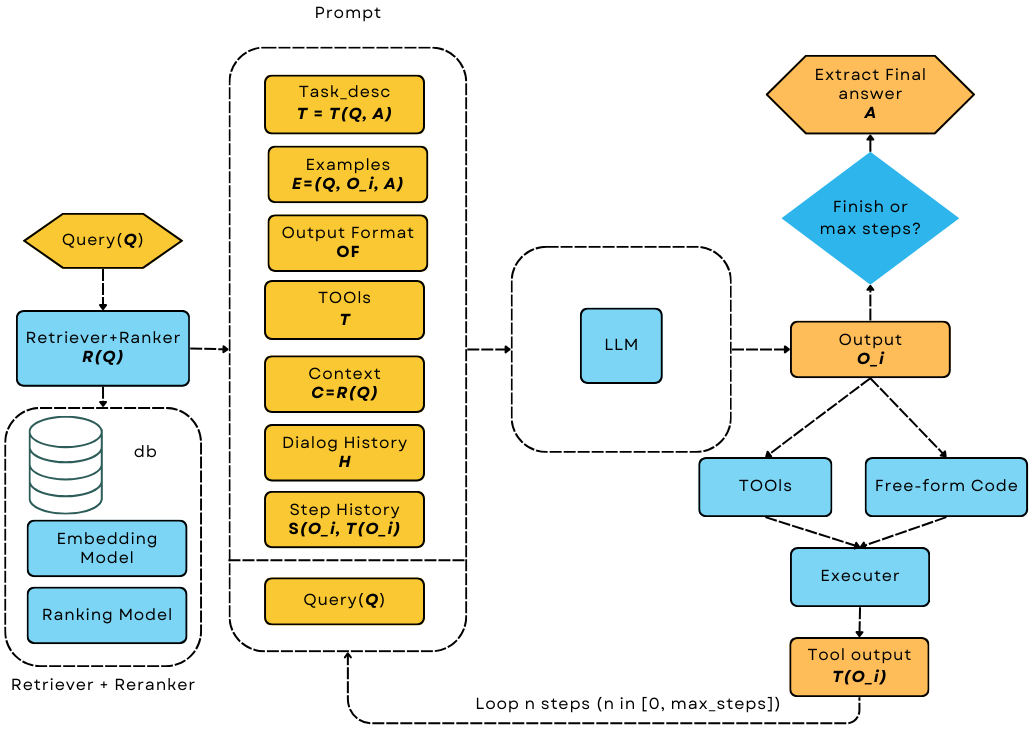
Data flow in LLM applications¶
Look at the most complicated case: We will have user query, retrieved context, task description, definition of tools, few-shot examples, past conversation history, step history from the agent, and the output format specification. All these different parts need to be formatted into a single prompt. We have to do all this with flexibility and also make it easy for developers to read.
Why Jinja2?¶
To format the prompt, you can use any of Python’s native string formatting.
1 # percent(%) formatting
2 print("<SYS>%s</SYS> User: %s" % (task_desc_str, input_str))
3
4 # format() method with kwargs
5 print(
6 "<SYS>{task_desc_str}</SYS> User: {input_str}".format(
7 task_desc_str=task_desc_str, input_str=input_str
8 )
9 )
10
11 # f-string
12 print(f"<SYS>{task_desc_str}</SYS> User: {input_str}")
13
14 # Templates
15 from string import Template
16
17 t = Template("<SYS>$task_desc_str</SYS> User: $input_str")
18 print(t.substitute(task_desc_str=task_desc_str, input_str=input_str))
We opted for Jinja2 [1] as the templating engine for the prompt.
Besides the placeholders using {{}} for keyword arguments, Jinja2 also allow users to write code similar to Python syntax.
This includes conditionals, loops, filters, and even comments, which are lacking in Python’s native string formatting.
Here is one example of using Jinja2 to format the prompt:
def jinja2_template_example(**kwargs):
from jinja2 import Template
template = r"""<SYS>{{ task_desc_str }}</SYS>
{# tools #}
{% if tools %}
<TOOLS>
{% for tool in tools %}
{{loop.index}}. {{ tool }}
{% endfor %}
</TOOLS>
{% endif %}
User: {{ input_str }}"""
t = Template(template, trim_blocks=True, lstrip_blocks=True)
print(t.render(**kwargs))
Let’s call it with and without tools:
jinja2_template_example(task_desc_str=task_desc_str, input_str=input_str)
jinja2_template_example(
task_desc_str=task_desc_str, input_str=input_str, tools=tools
)
The printout would be:
<SYS>You are a helpful assitant</SYS>
User: What is the capital of France?
And with tools:
<SYS>You are a helpful assitant</SYS>
<TOOLS>
1. google
2. wikipedia
3. wikidata
</TOOLS>
User: What is the capital of France?
We can see how easy and flexible to programmatically format the prompt with Jinja2.
Prompt class¶
We created our Prompt Component to render the prompt with the string template and prompt_kwargs.
It is a simple component, but it is quite handy.
Let’s use the same template as above:
from adalflow.core.prompt_builder import Prompt
prompt = Prompt(
template=template,
prompt_kwargs={
"task_desc_str": task_desc_str,
"tools": tools,
},
)
print(prompt)
print(prompt(input_str=input_str)) # takes the rest arguments in keyword arguments
The Prompt class allow us to preset some of the prompt arguments at initialization, and then we can call the prompt with the rest of the arguments.
Also, by subclassing Component, we can easily visualize this component with print.
Here is the output:
Prompt(
template: <SYS>{{ task_desc_str }}</SYS>
{# tools #}
{% if tools %}
<TOOLS>
{% for tool in tools %}
{{loop.index}}. {{ tool }}
{% endfor %}
</TOOLS>
{% endif %}
User: {{ input_str }}, prompt_kwargs: {'task_desc_str': 'You are a helpful assitant', 'tools': ['google', 'wikipedia', 'wikidata']}, prompt_variables: ['input_str', 'tools', 'task_desc_str']
)
As with all components, you can use to_dict and from_dict to serialize and deserialize the component.
Default Prompt Template¶
In default, the Prompt class uses the DEFAULT_ADALFLOW_SYSTEM_PROMPT as its string template if no template is provided.
This default template allows you to conditionally passing seven important variables designed from the data flow diagram above.
These varaibles are:
ADALFLOW_DEFAULT_PROMPT_ARGS = [
"task_desc_str", # task description
"output_format_str", # output format of the task
"tools_str", # tools used in the task
"examples_str", # examples of the task
"chat_history_str", # chat history of the user
"context_str", # context of the user query
"steps_str", # used in agent steps
"input_str", # user query or input
]
Now, let’s see the minimum case where we only have the user query:
prompt = Prompt()
output = prompt(input_str=input_str)
print(output)
The output will be the bare minimum with only the user query and a prefix for assistant to respond:
<User>
What is the capital of France?
</User>
You:
Note
In reality, we barely need to use the raw Prompt class directly as it is orchestrated by the Generator component together with the ModelClient that we will introduce next.
References
